Unlimited Digital Marketing Blog
Make the most of your subscription with these helpful tips and resources, while unlocking the potential of digital marketing to gain valuable insights for unlimited growth.
CRM & Contact Management
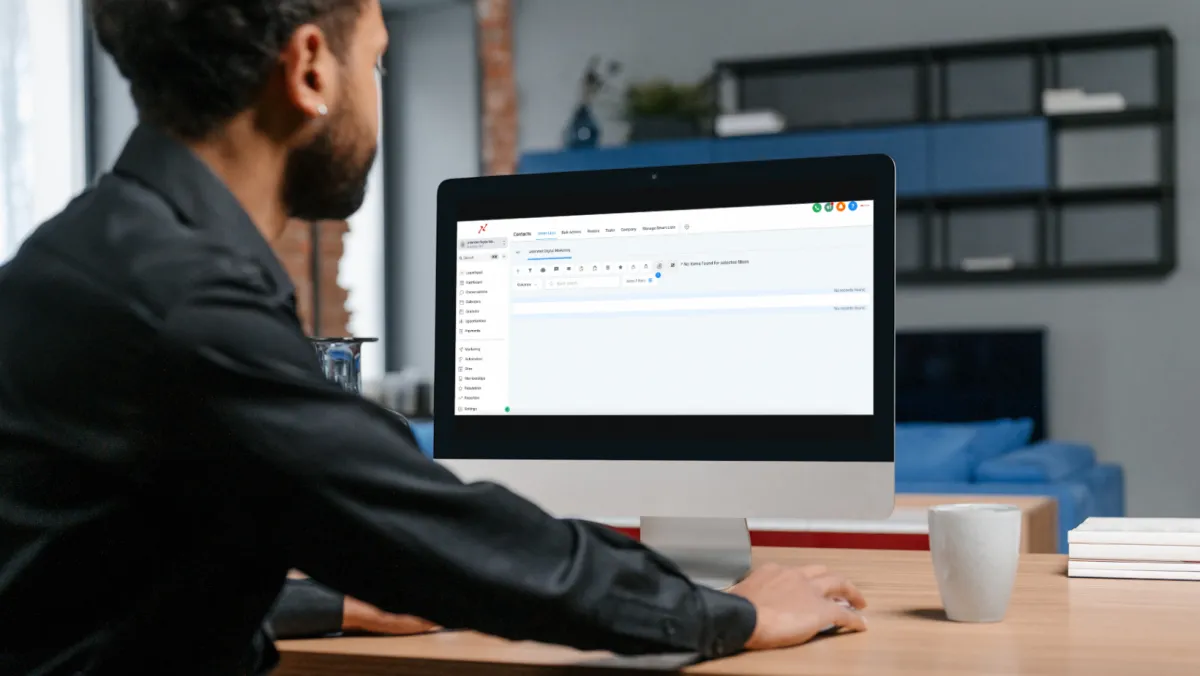
How To Use Smart Lists
How To Use Smart Lists on app.ajaxunion.com
What are Smart Lists?
Some software platforms have a feature called "Smart Lists" that offers an adaptable and dynamic method of managing contact lists. Smart Lists are dynamic and updated in real-time based on user-defined criteria or conditions, as opposed to static lists. These prerequisites could be specific actions, qualities, or contact-specific custom fields.
For example, if you have a contact list for an email campaign, a Smart List may automatically update to include new contacts who meet the criteria you've specified since the campaign was first created. This enables real-time, automated updates to your contact lists, making them "smart."
These lists can be filtered based on a variety of criteria, allowing you to segment your contacts in the most appropriate way for your needs. You can also select which data columns to display, giving you a more personalized view of your contact information.
Smart Lists Use Cases:
Marketing Campaign Segmentation: Tailor campaigns by filtering customers based on specific criteria, enhancing targeting and effectiveness.
Customer Relationship Management (CRM): Ensure consistent engagement by identifying customers who haven't been contacted recently, strengthening relationships.
Sales Lead Prioritization: Focus efforts on high-potential leads by sorting them based on attributes like source, score, or activity.
Product Development Feedback: Gather valuable feedback from frequent users to refine products or services.
Customer Retention Strategies: Identify customers at risk of leaving and implement tailored retention strategies to preserve relationships.
Event Planning: Optimize event attendance by identifying potential attendees based on past participation, location, or interests.
Customer Support: Proactively address issues by flagging individuals with recurring problems and resolving concerns promptly.
How To Set Up A Smart List

Go to Contacts > Contacts/Smart Lists and click "More Filters."
Choose one or multiple filters from the dropdown menu on the right side of your screen.
After picking a filter, input the necessary details and click “Apply” to save your filter.
To add more filters, select the “AND” option.
To permanently save your filter(s) as a list, click “Save as smart list” at the bottom of your screen.
Accessing, Adjusting, and Cloning Smart Lists

To access your Smart Lists, go to the Contacts section and select a Smart List name from the top to open it.
If you want to edit an existing Smart List, open it, and you'll see the saved filters for that list on the right-hand side.
Select the trash can icon or the X. To modify a filter, click the pencil icon or the dropdown arrow to remove a filter. Use the Save icon to store your changes.
You can manage your Smart Lists by navigating to "Manage Smart Lists" at the top right of the Contacts page. This area lets you duplicate, share, rename, or erase a Smart List using the icons to the right.
Lead nurturing using Smart Lists.
Create a list of all contacts that have never been or have not been contacted in the last 90 days.

1. Go to Smart List > Go to All Tab
2. Click More Filters.
3. Type 'last in the text box, which shows 'Add Filter.' You will see the 'Last Activity' filter as one of the options.
4. Select the last activity filter. Once it is added. Click the 'More Than' radio button. Type in 90 days.
5. Click on the column's dropdown. Select the Last Activity column.
6. Press the + icon to name & save this list.
Get access to unlimited support, cutting-edge technology, and expert guidance with Unlimited Digital Marketing. Start your free trial today!
